In a world where technology is constantly evolving, staying ahead of the game is crucial. And when it comes to mechanical keyboards, regular firmware updates are essential to ensure optimal performance and functionality. Gone are the days when keyboards were simply tools for typing. Today, they have become an extension of our digital lives, providing a seamless and immersive experience. But just like any other device, mechanical keyboards require maintenance and updates to keep up with the ever-changing landscape of software and hardware compatibility.
What is Firmware and Why is it Important?
Firmware is a type of software that is embedded in the hardware of a device. It acts as the bridge between the hardware and the software, enabling them to communicate and work together seamlessly. In the context of mechanical keyboards, firmware is responsible for controlling various aspects of the keyboard’s functionality, such as key assignments, lighting effects, macro programming, and more. It serves as the brain of the keyboard, ensuring that every keystroke is registered accurately and providing the necessary customization options.
Benefits of Regular Firmware Updates

Improved Performance and Stability
Firmware updates often include performance optimizations and bug fixes that can improve the overall stability and responsiveness of your mechanical keyboard. By addressing any underlying issues, these updates ensure that your keyboard performs at its best, minimizing input lag and maximizing your typing efficiency.
Enhanced Customization Options
Firmware updates can introduce new customization options, allowing you to personalize your keyboard to suit your preferences. Whether it’s assigning macros to specific keys, creating complex lighting profiles, or adjusting key response settings, firmware updates can unlock a world of customization possibilities, enabling you to tailor your keyboard to your exact needs.
Compatibility with New Software and Hardware
As technology advances, new software and hardware are constantly being released. Firmware updates ensure that your mechanical keyboard remains compatible with the latest software and hardware, preventing any compatibility issues that may arise. Whether it’s a new operating system, a different gaming platform, or an updated driver, regular firmware updates ensure that your keyboard can seamlessly integrate with these new technologies.
Security Improvements
Firmware updates can also address security vulnerabilities that may exist in older versions of the firmware. With the increasing prevalence of cyber threats and the importance of protecting personal information, keeping your keyboard’s firmware up to date is essential in maintaining a secure computing environment.
Longevity and Future-proofing
By regularly updating the firmware of your mechanical keyboard, you are investing in its longevity. Manufacturers often release firmware updates to extend the lifespan of their products, ensuring that they remain relevant and functional for years to come. By staying up to date, you can future-proof your mechanical keyboard and avoid the need for premature replacements.
Common Issues That Can Be Resolved with Firmware Updates

Key Ghosting and Chatter
Ghosting and chatter are common issues that can occur when multiple keys are pressed simultaneously or when a single key registers multiple times with a single press. Firmware updates can help mitigate these issues by improving key rollover, ensuring that every keystroke is accurately registered, even during intense gaming sessions or fast typing.
Lighting and RGB Effects Malfunctions
If you’re experiencing issues with the lighting or RGB effects on your mechanical keyboard, a firmware update may be the solution. Updates can fix issues such as flickering lights, incorrect color displays, or unresponsive lighting controls, allowing you to fully enjoy the visual experience that your keyboard offers.
Macro Programming Errors
Firmware updates can address any bugs or glitches in macro programming functionality. If you’re having trouble with your macros not executing properly or experiencing unexpected behavior, updating the firmware can often resolve these issues and restore the intended functionality.
Connectivity Problems
Connectivity issues, such as intermittent disconnections or unresponsive wireless connections, can be frustrating. Firmware updates can help improve the stability and reliability of the keyboard’s connection, ensuring that you can enjoy uninterrupted typing or gaming sessions.
General Performance and Compatibility
Firmware updates can enhance the overall performance and compatibility of your mechanical keyboard. By addressing performance bottlenecks or compatibility issues, these updates can optimize the keyboard’s performance across different software applications and hardware configurations.
It’s important to note that not all firmware updates will address all of these issues, and some issues may be specific to certain keyboard models or brands. However, regularly checking for and applying firmware updates can significantly reduce the likelihood of encountering these common issues and ensure a smoother overall typing experience.
Tips for a Successful Firmware Update
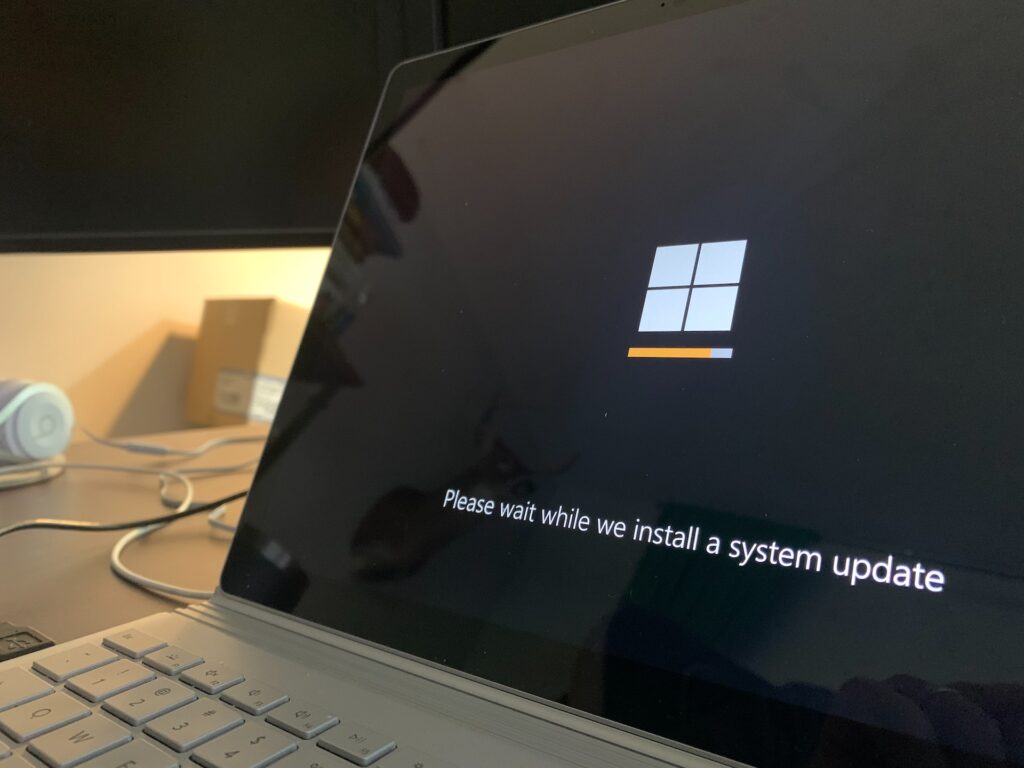
- Read the Instructions Carefully: Before proceeding with the firmware update, read the manufacturer’s instructions thoroughly. Familiarize yourself with the process and any specific requirements or precautions.
- Use a Stable Power Source: Ensure that your computer and keyboard are connected to a stable power source throughout the firmware update process. Sudden power interruptions or low battery levels can disrupt the update and potentially damage your keyboard.
- Avoid Interrupting the Update: Once the firmware update process has started, avoid interrupting it unless explicitly instructed by the manufacturer. Interrupting the update can corrupt the firmware and render your keyboard inoperable.
- Keep Your Keyboard Connected: Keep your mechanical keyboard connected to your computer throughout the firmware update process. Disconnecting the keyboard prematurely can lead to incomplete updates or firmware corruption.
- Update One Device at a Time: If you have multiple devices from the same manufacturer that require firmware updates, update them one at a time. This will minimize the chances of errors or conflicts during the update process.
- Perform a Factory Reset (if necessary): In some cases, performing a factory reset on your mechanical keyboard before updating the firmware can help ensure a smooth update process. Check the manufacturer’s instructions or support resources for guidance on performing a factory reset.
Frequently Asked Questions
1. Are firmware updates necessary for all mechanical keyboards?
Firmware updates are not always necessary for all mechanical keyboards, but they are highly recommended. Updates can improve performance, address compatibility issues, and introduce new features. Check the manufacturer’s website or support resources to determine if firmware updates are available for your specific keyboard model.
2. How often should I update the firmware of my mechanical keyboard?
The frequency of firmware updates varies depending on the manufacturer and the availability of updates. It’s a good practice to check for updates periodically, such as once every few months or whenever you encounter issues that may be firmware-related.
3. Can firmware updates fix hardware issues with my mechanical keyboard?
Firmware updates primarily focus on addressing software-related issues and enhancing performance. They may not be able to fix hardware issues. If you’re experiencing hardware problems with your mechanical keyboard, it’s recommended to contact the manufacturer’s support for assistance.
4. Can I revert to the previous firmware version if I encounter issues after updating?
Some mechanical keyboard manufacturers allow you to revert to a previous firmware version if issues arise after updating. However, not all manufacturers provide this option. It’s important to research the firmware update process and any potential limitations or risks before proceeding.
5. Can I update the firmware of my mechanical keyboard on a different operating system?
The firmware update process may differ depending on the operating system you are using. Some manufacturers may offer firmware update tools for Windows only, while others may provide support for macOS or even Linux. Check the manufacturer’s documentation or support resources to determine if firmware updates are available for your specific operating system.







